How to generate Instagram fonts for copy and paste
Write your text.
Generate stylish and unique fonts that you can easily copy and paste to enhance your Instagram, Facebook, or any social media profile!
ⓢⓞⓒⓘⓐⓛⓟⓛⓤⓢ.ⓐⓘ
Cool
bubble
𝔰𝔬𝔠𝔦𝔞𝔩𝔭𝔩𝔲𝔰.𝔞𝔦
Fancy
fraktur
𐌔Ꝋ𐌂𐌉𐌀𐌋𐌐𐌋𐌵𐌔.𐌀𐌉
Cursive
Cryptic Italic
𝗌𝗈𝖼𝗂𝖺𝗅𝗉𝗅𝗎𝗌.𝖺𝗂
Small
Math Sans
𝓼𝓸𝓬𝓲𝓪𝓵𝓹𝓵𝓾𝓼.𝓪𝓲
Fancy
boldScript
ᏕᎧፈᎥᏗᏝᎮᏝᏬᏕ.ᏗᎥ
Glitch
Fairytale
socialplus.ai
Wrappers
Hearts
💲😀🌜🕴🅰👢🅿👢⛎💲.🅰🕴
Codes
EmojsTest
🅢🅞🅒🅘🅐🅛🅟🅛🅤🅢.🅐🅘
Cool
blackBubble
𝖘𝖔𝖈𝖎𝖆𝖑𝖕𝖑𝖚𝖘.𝖆𝖎
Fancy
boldFraktur
𝚜𝚜𝚘𝚘𝚌𝚌𝚒𝚒𝚊𝚊𝚕𝚕𝚙𝚙𝚕𝚕𝚞𝚞𝚜𝚜..𝚊𝚊𝚒𝚒
Fancy
monospace
ₛₒcᵢₐₗₚₗᵤₛ.ₐᵢ
Small
Subscript
socialplus.ai
Cool
spacing
⒮⒪⒞⒤⒜⒧⒫⒧⒰⒮.⒜⒤
Wrappers
Parenthesis
รσ૮เαℓρℓµร.αเ
Cursive
music
Write your text.
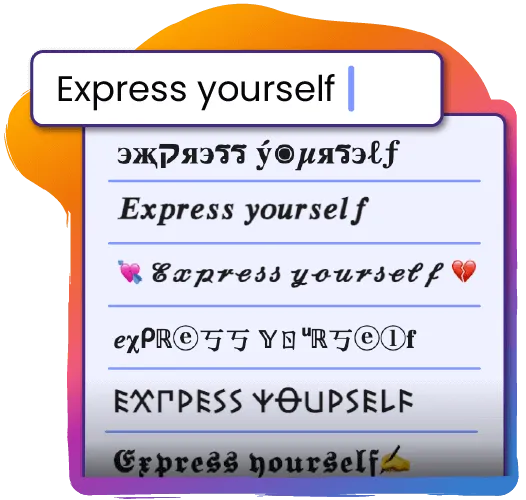
Instagram primarily uses the Proxima Nova font for its user interface. This font is commonly used across Instagram's website, app, and other media content. However, Instagram also uses other fonts for specific elements like the logo, where a custom typeface is utilized.
To change the font on your Instagram bio, you can use online font generators that convert text into different styles (such as cursive, bold, or italic). After generating your desired font, copy it and paste it into your Instagram bio section. With SocialPlus, you can easily generate a variety of font styles for your Instagram bio. Just select your preferred font, copy it, and paste it directly into your bio.
To get new fonts on Instagram stories, ensure your app is updated to the latest version. Instagram frequently adds new fonts, and you can access them by selecting the text option while creating a story. New fonts will appear in the font selection carousel. For even more font styles, SocialPlus allows you to generate and copy a wide range of fonts to use in your Instagram stories, providing you with extra customization options.
Instagram's default font is Proxima Nova, which is used for most parts of the app's user interface. However, Instagram also provides additional font options for stories, captions, and posts.
Instagram does not natively support the Papyrus font. However, you can use third-party font generators to create text in the Papyrus style and then copy and paste it into your Instagram bio, stories, or captions.SocialPlus allows you to easily generate and copy Papyrus-style text for your Instagram posts, bio, and captions.
o change the font on your Instagram story, open the story creation screen, type your text, and swipe through the available font styles at the top of the screen. Select the font you prefer, and then position the text as desired.
To use different fonts on Instagram captions, you can use third-party font generators available online. Simply type your caption in the generator, choose the font style you like, copy the text, and then paste it into your Instagram caption. SocialPlus offers a simple solution to generate unique fonts for your captions, allowing you to enhance your posts with creative text styles.
If you don't have access to the new Instagram fonts, make sure your app is updated to the latest version. If you still can't see the fonts, the update might not be rolled out in your region yet, or there could be a temporary issue with your device. For more font styles, you can use SocialPlus to access various font options that are not natively available in Instagram.
To get cool fonts on Instagram, you can use external font generator websites or apps that allow you to create text in various styles like bold, italic, or even fancy fonts. After generating the font style, copy and paste it into your Instagram posts, captions, or bio. With SocialPlus, you can quickly create and copy cool fonts for your Instagram content, making your posts stand out with unique text.
To change the font on an Instagram post caption, you need to use a font generator to create the caption text in the font style you prefer. Once generated, copy the text and paste it into the caption section of your post. With SocialPlus, you can easily create and copy different fonts for your captions, making your posts stand out with unique text styles.
