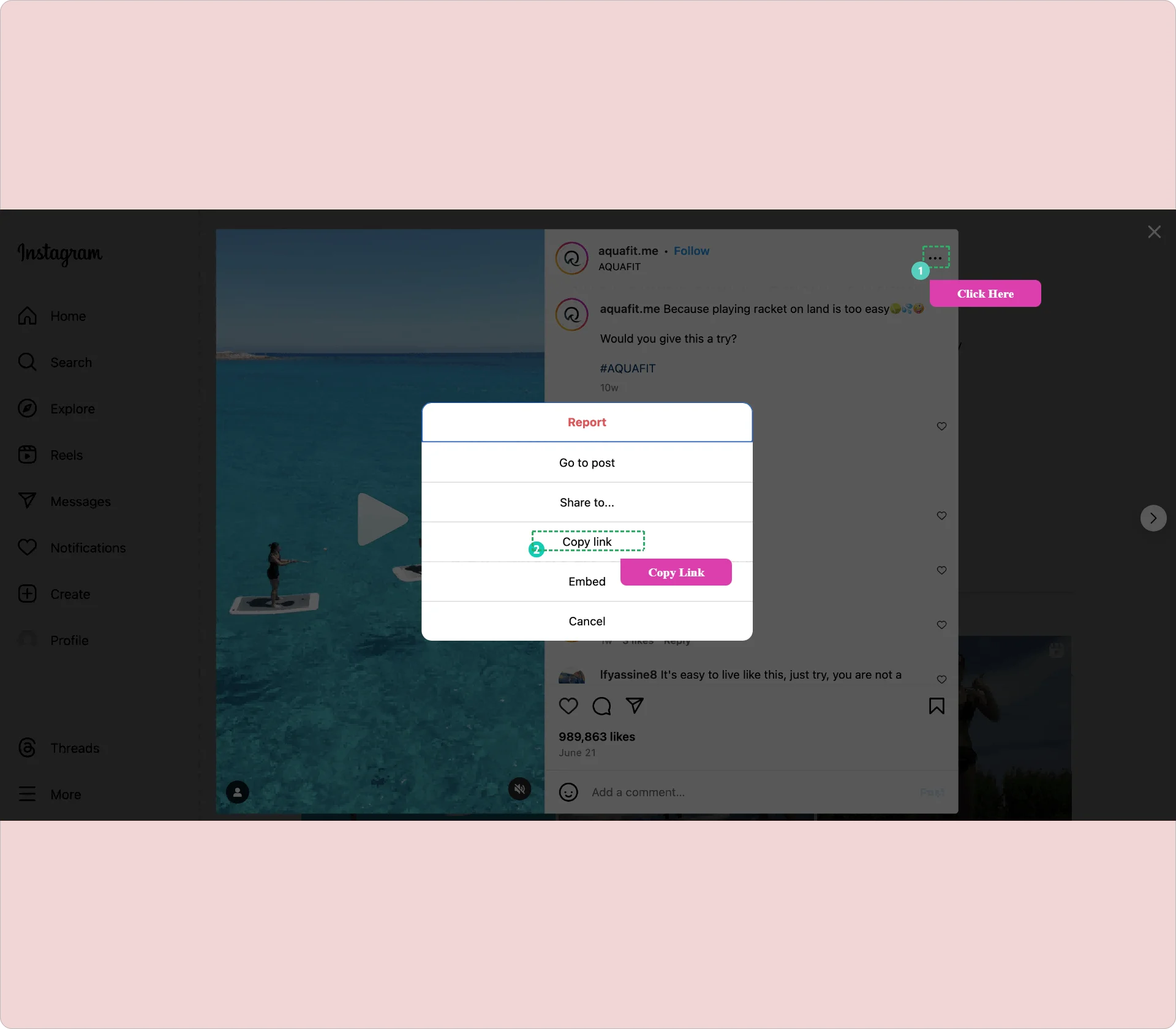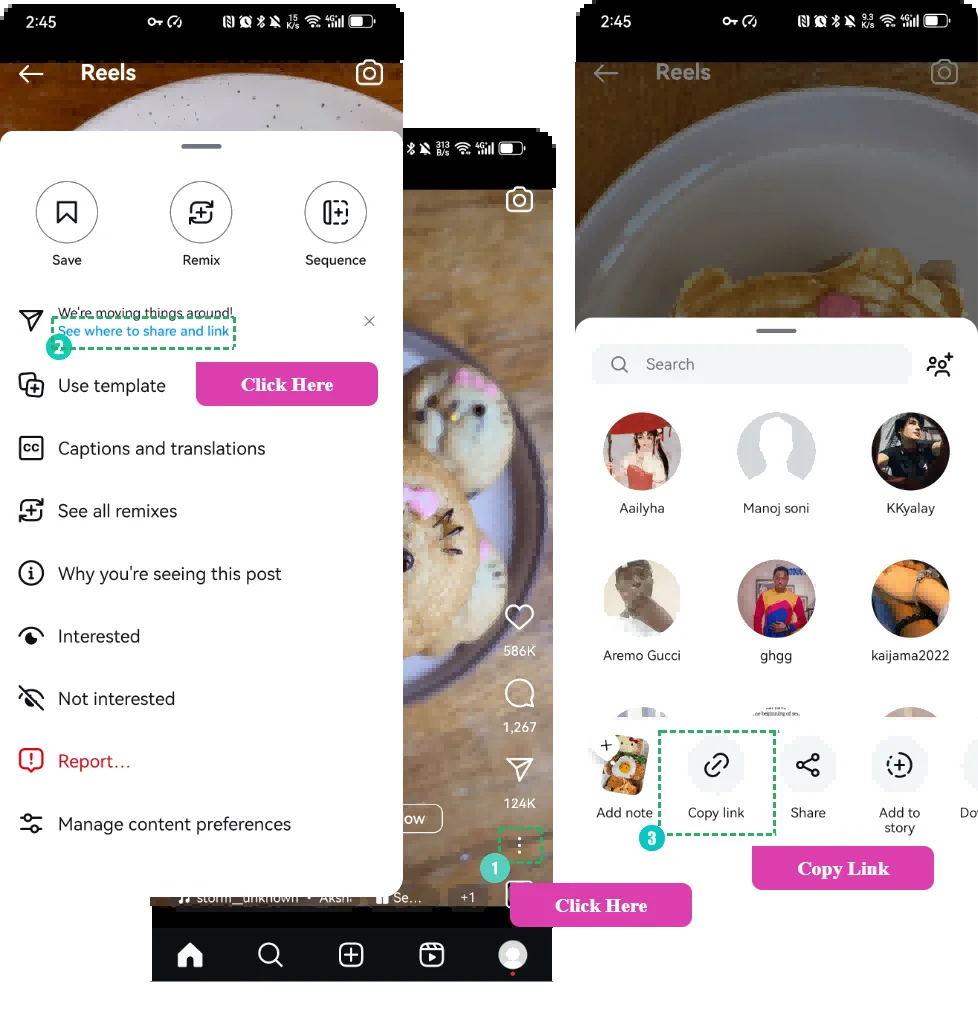What is Instagram Photo Downloader?
Instagram Photo Downloader is a service that allows you to save any Instagram photo or video from public profiles directly to your device. Whether you're using a PC, Mac, Android, or iPhone, you can easily collect high-quality photos and videos by simply pasting the Instagram post link. The content will be downloaded automatically to your chosen device without the need for registration or fees.
Why do I need an Instagram Photo Downloader?
Using an Instagram Photo Downloader saves you time and hassle. Instead of taking screenshots anddealing with image quality issues, you can directly download photos and videos in their original quality. This tool simplifies the process, making it easy for anyone to save their favorite Instagram content without any loss of quality. Whether you're preserving memories or backing up important posts, it's a practical and straightforward solution.
Will Instagram notify the user when I download their content?
No, Instagram does not notify users when you download their content using our tool. The process is completely discreet, and the original poster will not be aware that their media hasbeen downloaded.
Is downloading Instagram content legal?
Yes, downloading Instagram content for personal use is generally legal. However, it is important to ensure that you do not use or share the downloaded content publicly without giving proper credit to the original creator. Always respect copyright laws and the rights ofcontent creators.
Can I use Instagram Photo Downloader on my PC?
Yes, you can use Instagram Photo Downloader on your PC as well as on mobile devices. Since our service is web-based, it works seamlessly across platforms. Whether you're on a computer, tablet, iPhone, or Android device, you can download Instagram photos and videos with ease.
Is it safe to download Instagram photos?
Absolutely. Downloading Instagram photos with our tool is both safe and anonymous. We prioritize your privacy and do not collect any personal data. You can securely save content directly to your device without any concerns about data security.
Can I also download Instagram videos with this tool?
Yes, you can use our tool to download Instagram videos as well as photos. It supports high-quality video downloads, ensuring you get the best content for your use.