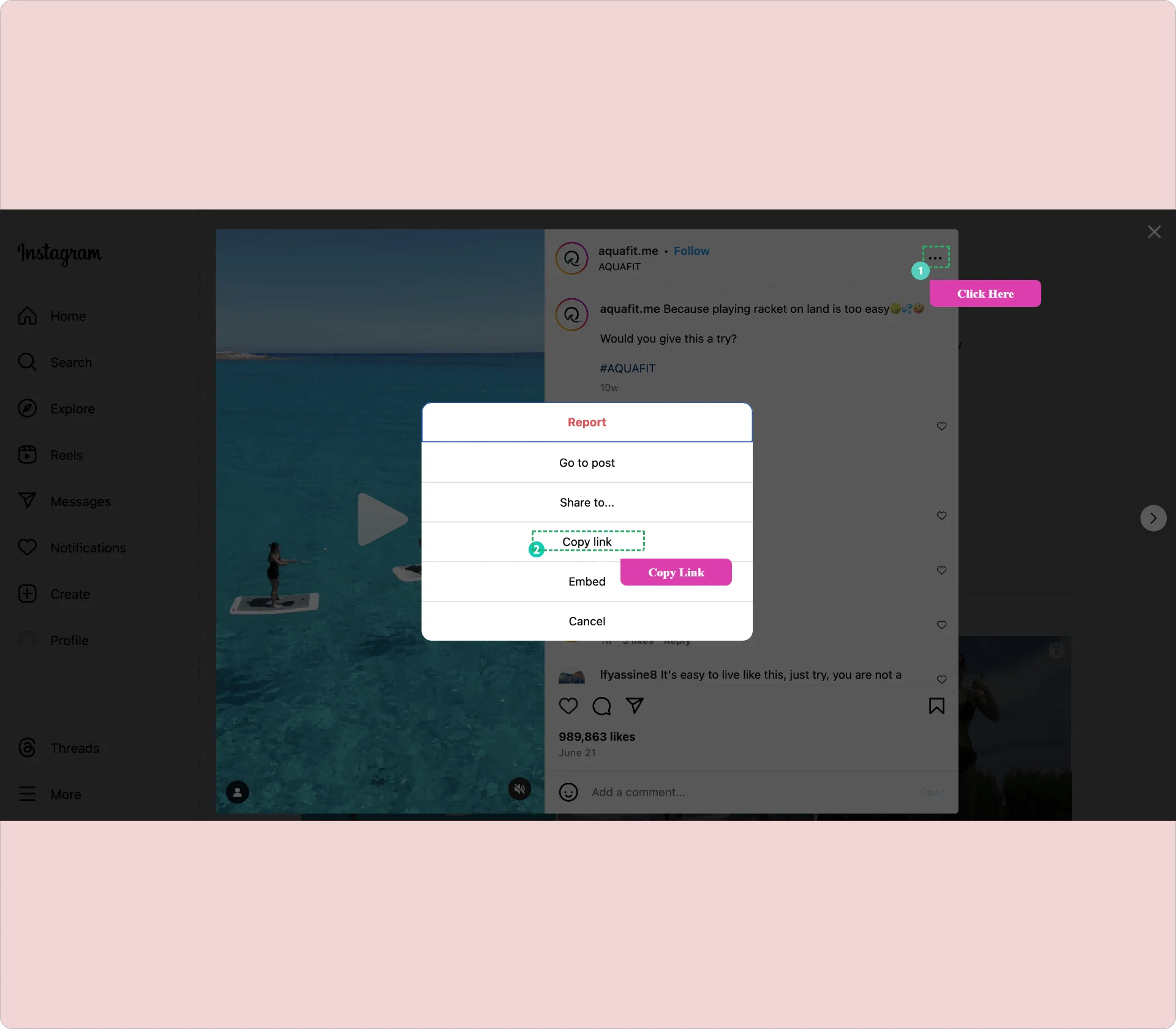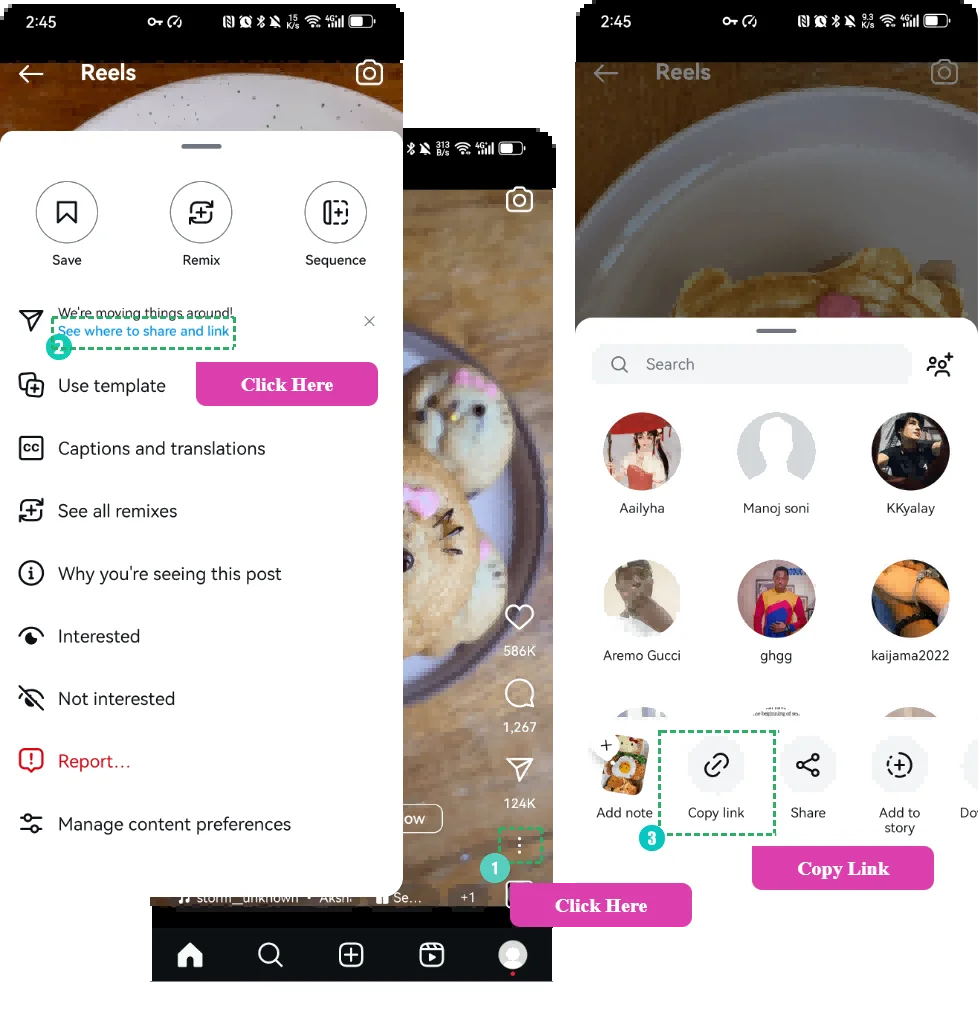How do I download Instagram Highlights on a computer?
Downloading Instagram Highlights on your computer is quick and easy. Follow these steps to save Highlights directly to your device without the need for registration.
- Copy the Highlight Link: Open Instagram in your browser and navigate to the Highlight you want to download. Right-click on the Highlight and select "Copy link address" to copy the direct URL.
- Visit the Downloader Website: Open a new tab in your browser and go to our Instagram Highlights Downloader website.
- Paste the Link: On the Downloader page, find the input field for the URL. Click inside this field and paste the Highlight link you copied earlier.
- Initiate the Download: Click the “Download” button next to the URL field. The website will process the link and prepare the Highlight for download.
- Save the Highlight: Once the download is ready, a preview of the Highlight will be displayed. Click the “Download” button again to save the file to your computer's downloads folder.
- Locate Your Downloaded Highlight: Go to your computer's “Downloads” folder to find and access the saved Instagram Highlight.