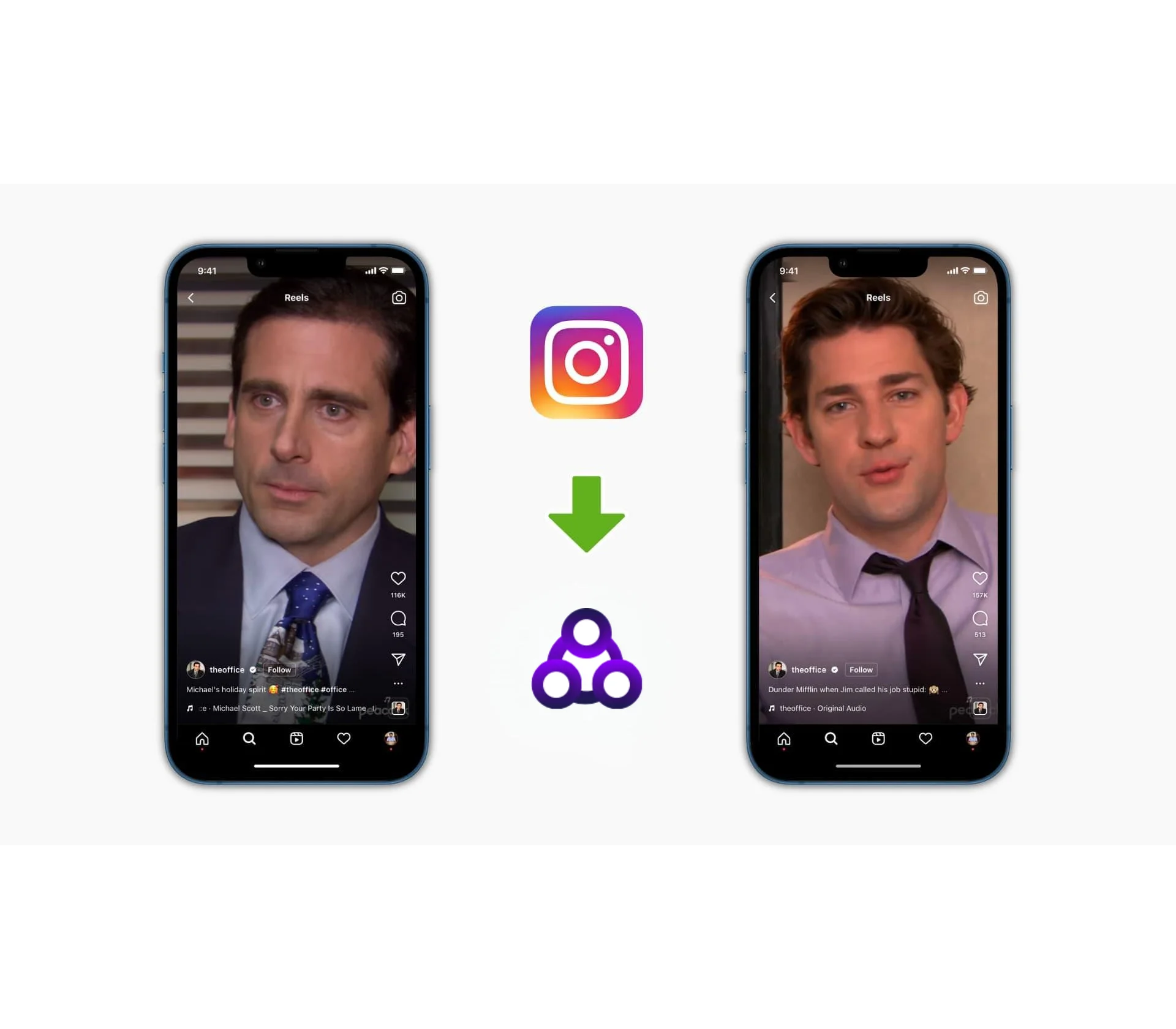ow to Download Instagram Reels on Your Computer?
Saving Instagram Reels to your computer is quick and straightforward. Follow these easy steps to enjoy your favorite videos offline.
- Open the Instagram Reels Video: Navigate to the Instagram website and find the Reels video you want to download.
- Copy the Video URL: Click on the three dots (•••) at the bottom right corner of the Reels video and select "Copy Link" from the menu.
- Visit the IG Reels Downloader Page: Open a new tab in your web browser and go to our IG Reels Downloader tool.
- Paste the URL: In the input field on the downloader page, paste the URL you copied.
- Click the Download Button: Press the "Download" button to initiate thedownload.
- Save the Video to Your Computer: The video will be saved to your computer's default Downloads folder, or you can choose a different location if prompted.