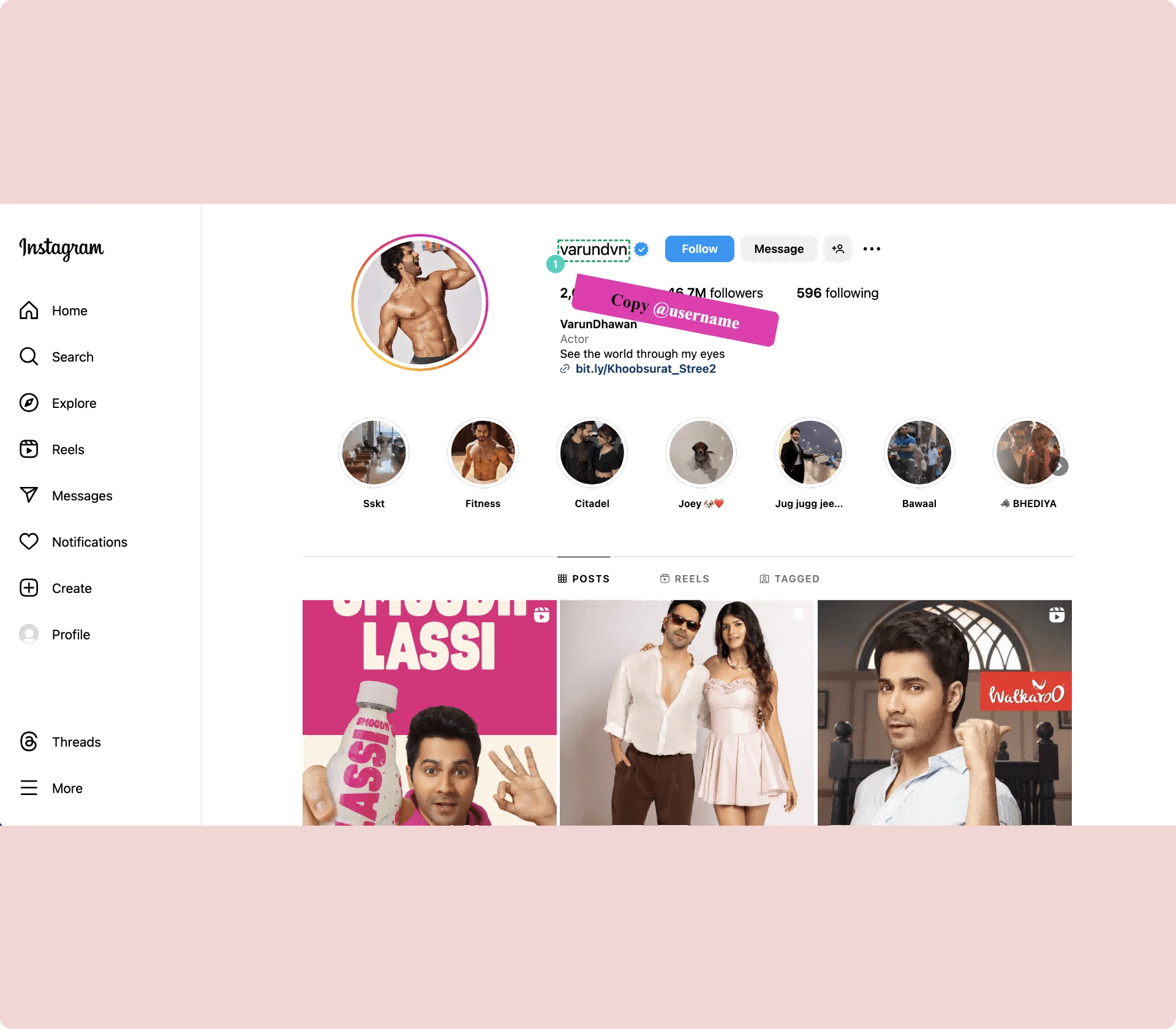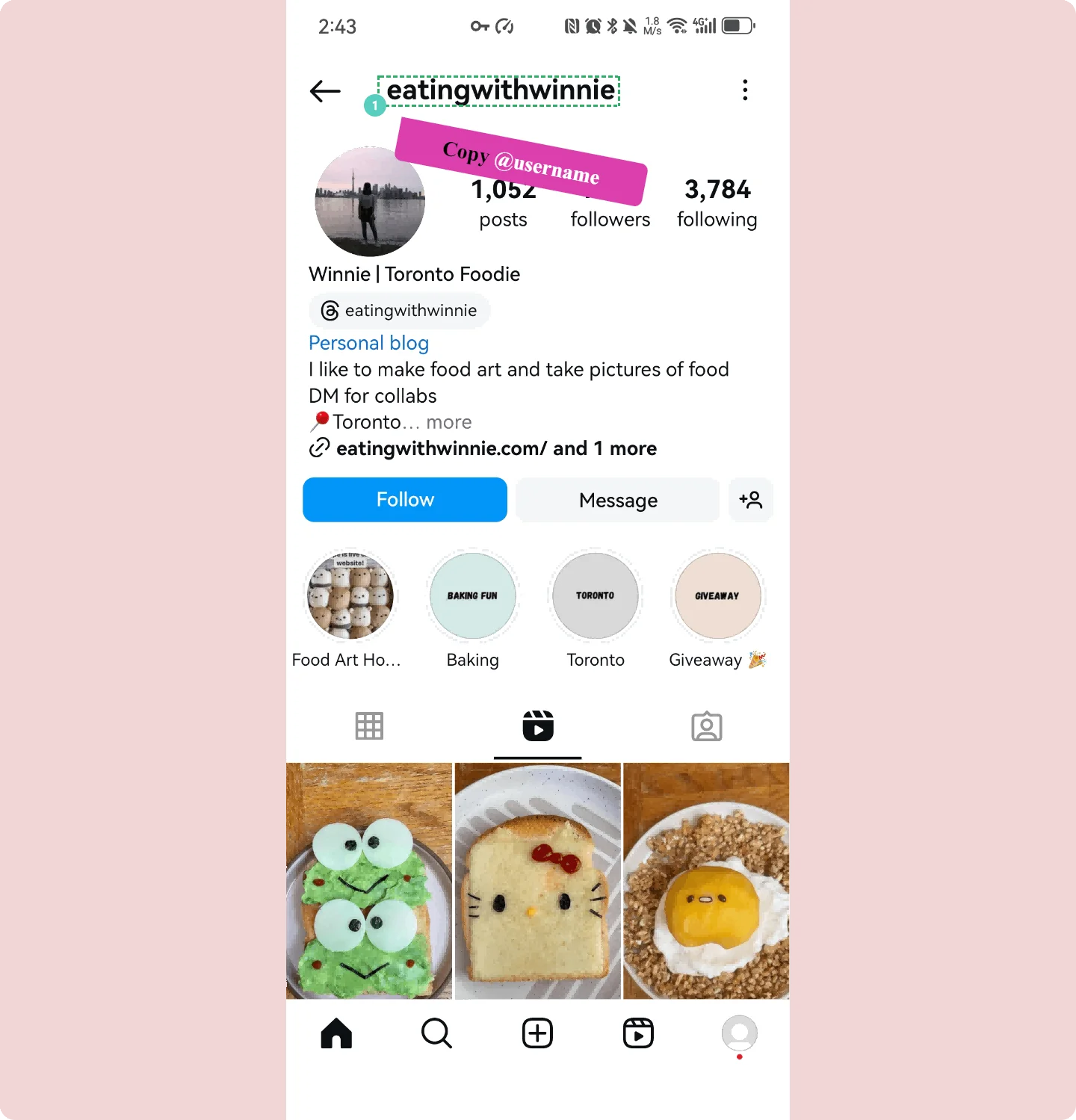What is Instagram DP Download?
Instagram DP Download is a tool that allows you to save and store high-resolution profile pictures from Instagram. By simply entering the username or profile URL, you can download any Instagram user's profile image quickly and easily.
Is Instagram DP Download free of charge?
Yes, using our Instagram DP Download tool is completely free. There are no fees or hidden costs, and you do not need to register or subscribe to use the service.
Where can I view Instagram DP Download files on a smartphone?
Downloaded profile pictures are automatically saved in the “Downloads” folder or “Gallery” on your smartphone. You can access and view them directly from these locations.
Why do you need Instagram DP Download?
Instagram DP Download is essential for users who want to save and keep high-quality profile pictures from Instagram. Whether for personal collection or to view profiles in detail, this tool provides a convenient way to capture and store these images.
Can a user tell if I download Instagram DP?
No, Instagram does not notify users when their profile picture is downloaded. The process is completely private, and no personal data or activity is shared with the profile owner.
Is using Instagram DP Download service legal?
Yes, using Instagram DP Download is legal as long as the profile picture is downloaded for personal use and not for redistribution. It's important to respect Instagram's terms of service and the privacy of users.
Where can I view Instagram DP Download content on a computer?
On a computer, downloaded profile pictures are typically saved in the “Downloads” folder. You can easily locate them by navigating to this folder through your file explorer.
Why is SocialPlus Instagram DP Download the best?
SocialPlus Instagram DP Download is the best choice due to its ease of use, speed, and complete anonymity. It's free of charge, requires no registration, and ensures high-resolution downloads. Our tool is designed for a seamless experience, making it the most reliable option for saving Instagram profile pictures.